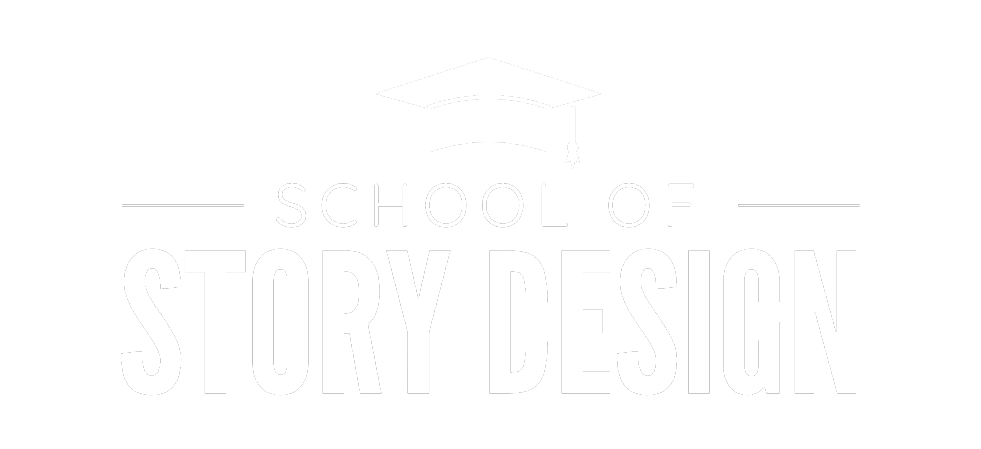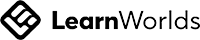THE SOUND OF STORIES
CHOOSE THE DATE | ENROLL | ACTION!
2 two-hour hands-on sessions where you record and edit audio for stories and narration. Training never sounded so good!
Groups of 4 or more contact info@needastory.com for group rates.
Groups of 4 or more contact info@needastory.com for group rates.
Write your awesome label here.
Choose the date/time that fits your schedule
WHY ATTEND?
Master:
- Recording for clarity & conversation.
- Editing audio using Audacity.
- Layering music and sound fx.
- Casting and directing voice over actors.
Guideposts
Approach the audio production process with the strategic principles of clarity and conversation.
Practice
Use the guideposts to record and edit your own audio sample for review.
Feedback
Get feedback from peers and expert insights from Rance.
SCHEDULE
Get your script ready for recording. Apply the principles of clarity and conversation. Practice basic audio editing using Audacity.
Set aside a few hours between sessions to record and edit your audio sample. Share it on the school site and get feedback from peers and from Rance!
Practice listening and critiquing audio samples. Practice techniques for giving voice over actors direction. Tell your story conversationally!
Meet the FACILITATOR
Rance Greene
Rance Greene formed needastory.com and the School for Story Design for those who struggle with storytelling at work. His methodology—Story
Design—gives leaders, designers and developers a systematic and
creative way for discovering who their audience is and how to persuade them to
take action on new ideas. He helps talent development teams and consultants discover that they are uniquely equipped to tell the
best story for their learning audiences. Rance is the author of Instructional
Story Design, a practical guide for developing stories
that train. He coaches, teaches, speaks and writes often on the benefits of
stories to connect people to one another.
Patrick Jones - Course author